Plateaus are inevitable for anyone training in any sport, regardless of level. It’s frustrating, sometimes demotivating as well. It makes us feel like we’ve made progress then reverse back to the mean. While we know we did progress, it’s emotionally and psychologically natural to be frustrated and lose sight of what we’ve accomplished.
The key issue with most sports, particularly partner-based activities like grappling, is the measuring stick we use is never a finite constant “check point”. The variability of the sport, our partners’ own progression, and environment make things hard to track objectively. Hence I’m attempting to build a framework (and app) to help with this task.
S.T.A.R.T. Framework
The S.T.A.R.T. Framework is a focused, five-phase system designed to help Brazilian Jiu-Jitsu practitioners objectively assess and systematically improve their skills across the entire engagement sequence.
Moving beyond subjective feelings, the acronym S.T.A.R.T. breaks the complex art into quantifiable categories, ensuring a comprehensive evaluation of every critical area, which allows students to generate targeted training goals and track measurable progress. This approach fosters the self-diagnosis necessary for truly purposeful and effective training .
The framework details the progression of a match through five phases:
- Standing (covering takedowns, clinch work, and safe guard pulls);
- Top Pinning & Escapes (evaluating both offensive guard passing systems and defensive escapes from dominant pins like mount and side control);
- Acting from Guard (assessing guard retention, defensive posturing, and setting up initial attacks);
- Reversing & Submitting (focusing on the execution of sweeps, submission attempts, and finishing mechanics); and
- Transitioning (measuring proficiency in positional advancements, maintaining flow between control points, and securing high-scoring positions like the back).
By assigning dual scores for Skill/Confidence and Knowledge Depth to each phase, practitioners gain a clear, analytical snapshot of their entire game.
Here’s how the web app user interface and output looks like.
This interactive application feature two main sections: an “Assessment” tab for inputting monthly scores via sliders and text fields, and a “Dashboard” tab that visualizes progress over time with a line chart and a radar chart, giving a clear snapshot of the athlete’s current skills.
All data will be saved in the browser’s local storage so progress is remembered between sessions.
S.T.A.R.T. Framework Tracking Application
Input Assessment Form:
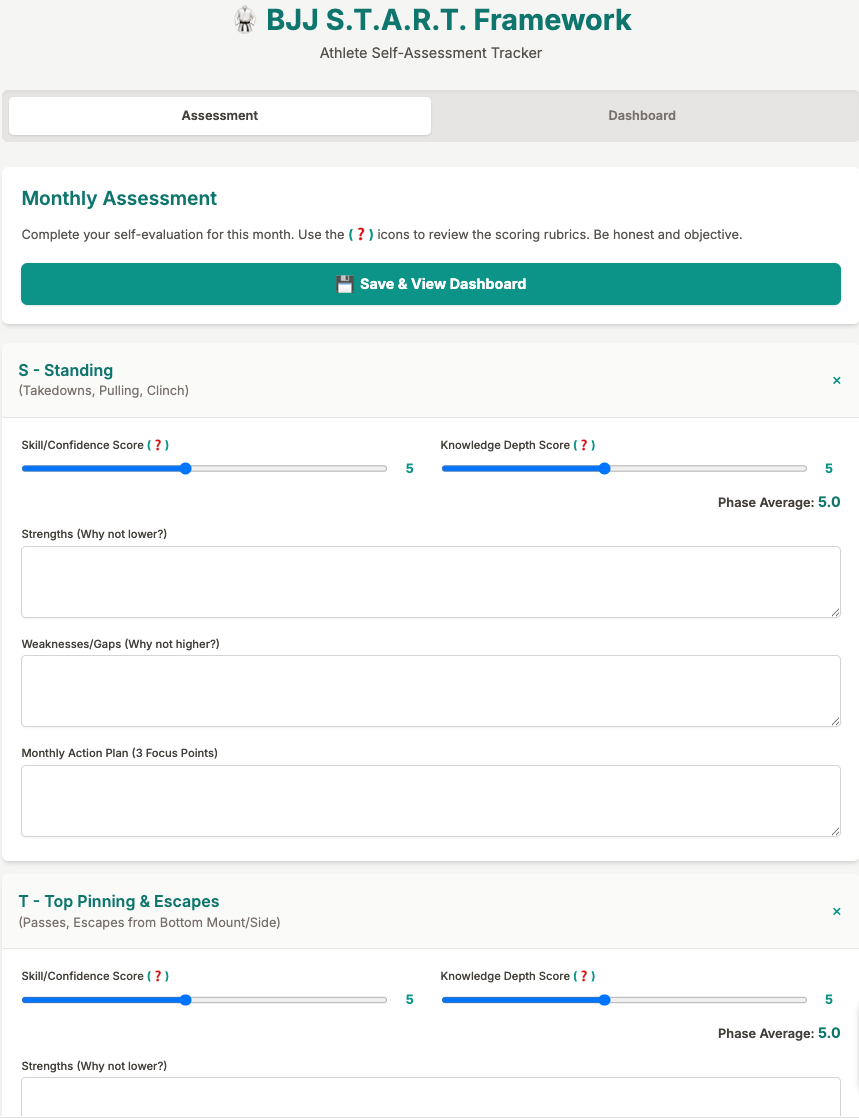
Output Dashboard
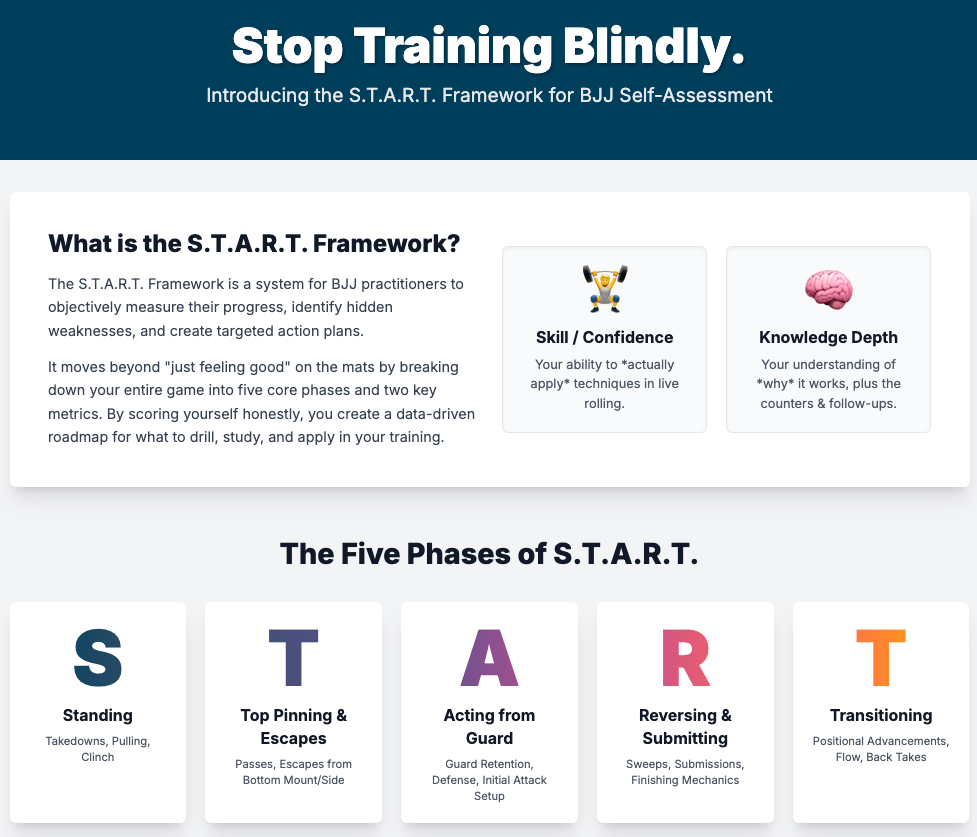

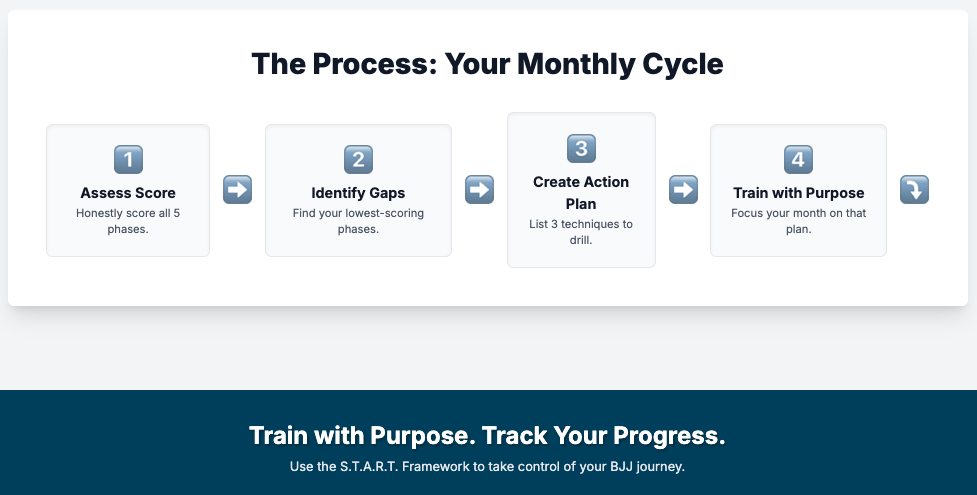
What You Can Expect from the START App
BJJ Athlete Self-Assessment Tracker: S.T.A.R.T. Framework
This template uses the S.T.A.R.T. framework (Standing, Top Pinning & Escapes, Acting from Guard, Reversing & Submitting, Transitioning) to help BJJ practitioners objectify their training progress (Process Score) on a monthly basis. This process aligns with athlete-centered coaching, prioritizing self-diagnosis and deliberate practice.
The S.T.A.R.T. Tracker acts as your personal, non-judgmental coach by providing clarity and accountability:
- Objective Self-Diagnosis: It forces you out of training “blindly” (as mentioned in the video references) and into a state of acute self-awareness about your game.
- Structured Training Direction: You will stop asking “What should I work on today?” and start asking “How am I progressing on my monthly plan?”
- Visual Proof of Progress: The Line Chart provides tangible evidence that your consistent work leads to quantifiable improvement in your overall game score.
- Identifiable System Gaps: The Radar Chart will quickly highlight areas where your Skill vastly outpaces your Knowledge, or vice versa, telling you whether you need more drilling (skill) or more instruction/study (knowledge).
(Technical) Why the App Was Built This Way (Information Architecture)
Note that I am incorporating this also as a learning project for web app development, so I’ll just combine both the practical objective of this tool and the technical build information in this post.
This application was designed to solve the common problem of BJJ self-assessment being vague and overwhelming. Instead of a large, intimidating table, the app uses a segmented, interactive approach to guide the user through the process logically.
| Design Principle | Implementation | Rationale |
|---|---|---|
| Separation of Concerns | Two Main Views (Assessment & Dashboard) | Users must focus on one task at a time. The Assessment is for honest input (process), and the Dashboard is for review (analysis). |
| Information Chunking | Accordion UI for S.T.A.R.T. Phases | Breaks the complex process into five manageable steps. You only focus on one BJJ phase (e.g., Standing) at a time, reducing cognitive load. |
| Dual-Metric Input | Sliders for Skill / Confidence and Knowledge Depth | The interactive sliders provide a tangible way to input quantitative data, while the simultaneous display of the phase average immediately gives feedback on the score. |
| Holistic Planning | Mandatory Text Fields (Strengths, Weaknesses, Plan) | This is the core coaching element. It forces the user to apply the qualitative “Why Not Lower/Higher” analysis, connecting their numeric score to concrete tactical plans. |
| Visualization Power | Radar Chart and Line Chart | The Radar Chart instantly visualizes the athlete’s balance (or imbalance) across all five S.T.A.R.T. phases, offering a clear snapshot of their game. The Line Chart tracks progress over time, validating the effort. |
| Data Persistence | Local Storage | Since this is a single-page app, using localStorage ensures that all your past scores and history are saved directly in your browser, allowing you to track your journey over months. |
How the User Should Use This App (Ideally)
The app is built around a monthly training cycle to promote focused and deliberate practice.
- Month Start (Assessment):
- Navigate to the Assessment view.
- Open the accordion card for the first phase (e.g., S – Standing).
- Score Honestly: Use the rubrics (via the
❓icon) to objectively rate your Skill/Confidence and Knowledge Depth (1-10) for that phase, based on your current performance and understanding. - Analyze Qualitatively: Fill in the Strengths, Weaknesses/Gaps, and, most importantly, the Monthly Action Plan (e.g., “Study 3 different takedown defense counters this month”). This plan dictates your training for the next 4 weeks.
- Repeat for all five S.T.A.R.T. phases.
- Click “Save & View Dashboard.”
- During the Month (Training):
- Focus your drilling, sparring, and study primarily on the items listed in the Monthly Action Plan (Column G).
- Reference the Weaknesses/Gaps (Column F) to ensure you’re prioritizing areas with the lowest scores.
- Month End (Review & Re-Assess):
- Navigate to the Dashboard to review your progress.
- Check the Total Score Over Time to see if your number is trending up.
- Analyze the Current Skill Snapshot (Radar Chart) to see which phases grew or shrunk this month based on the score you saved previously.
- Start a New Assessment immediately afterward, rating your performance and knowledge after completing the plan. The new scores and plan will guide the next month’s training.
Key Points for Relevant Output
To ensure the scores accurately reflect the progress and produce a useful Action Plan, I created these these guidelines:
| Area | Key Point | Result |
|---|---|---|
| Honesty in Scoring | Do not inflate your score. Rate yourself against an opponent one belt level higher than you (e.g., a Blue Belt rates themselves against a Purple Belt). If a technique rarely works on them, the score is lower. | This forces you to identify genuine Weaknesses/Gaps instead of celebrating easy wins. |
| Use the Rubrics | Always click the ❓ icon before scoring. Differentiate clearly between Skill/Confidence (it works) and Knowledge Depth (I know the variations and counters). | Ensures your score is objective, not just based on “feeling.” |
| The Action Plan | Your plan must be Specific, Measurable, Action-oriented, Relevant, and Time-bound (SMART). Don’t just write “Get better at guard.” Write: “Drill 100 reps of scissor sweep. Study 3 different de la Riva transitions.” | Directly translates your self-assessment into purposeful training. |
| Consistency | Assess your game at the same time (e.g., the last Saturday of every month) for reliable trend tracking. | Eliminates variance and ensures data is comparable over time. |
(Technical) Behind the Scenes
The whole application is just a GUI (Graphical User Interface) of a basic spreadsheet. Here’s what’s behind the scenes look like.
Tab 1: Monthly Scorecard (Assessment)
This is where the user completes their monthly self-evaluation based on the 1-10 dual-metric scale defined below.
| A | B | C | D | E | F | G |
|---|---|---|---|---|---|---|
| BJJ PHASE (S.T.A.R.T.) | (1) SKILL/CONFIDENCE SCORE (1-10) | (2) KNOWLEDGE DEPTH SCORE (1-10) | (3) PHASE AVERAGE | STRENGTHS (Why Not Lower?) | WEAKNESSES/GAPS (Why Not Higher?) | MONTHLY ACTION PLAN (3 Focus Points) |
| S – Standing (Takedowns, Pulling, Clinch) | =C2 (User Input) | =D2 (User Input) | =AVERAGE(C2:D2) | (Text: 2-4 sentences detailing what works well and provides high confidence.) | (Text: 2-4 sentences detailing major gaps, where control is lost, or what specific attacks/defenses are missing.) | (Text: What specific 3 techniques or concepts will you study, drill, and apply this month to address the weaknesses in F?) |
| T – Top Pinning & Escapes (Passes, Escapes from Bottom Mount/Side) | =C3 (User Input) | =D3 (User Input) | =AVERAGE(C3:D3) | (Text Input) | (Text Input) | (Text Input) |
| A – Acting from Guard (Guard Retention, Defense, Initial Attack Setup) | =C4 (User Input) | =D4 (User Input) | =AVERAGE(C4:D4) | (Text Input) | (Text Input) | (Text Input) |
| R – Reversing & Submitting (Sweeps, Submissions, Finishing Mechanics) | =C5 (User Input) | =D5 (User Input) | =AVERAGE(C5:D5) | (Text Input) | (Text Input) | (Text Input) |
| T – Transitioning (Positional Advancements, Flow, Back Takes) | =C6 (User Input) | =D6 (User Input) | =AVERAGE(C6:D6) | (Text Input) | (Text Input) | (Text Input) |
| TOTAL MONTHLY PROCESS SCORE (Aggregate) | =AVERAGE(C2:C6) | =AVERAGE(D2:D6) | =AVERAGE(E2:E6) | — | — | — |
Tab 2: Progress Log (Tracking)
This is a simple table used to log the Total Monthly Process Score over time, allowing the practitioner to track tangible progress.
| A | B | C |
|---|---|---|
| MONTH | TOTAL PROCESS SCORE (Average of E2:E6 from Scorecard) | KEY INSIGHTS/NOTES |
| [Date] | [Formula reference to Tab 1 Total Score] | (Text: Major changes, injuries, or focus shifts this month.) |
The Dual-Scoring Methodology (1-10 Scale)
The scoring is objective and dual-focused, reflecting the need to assess both physical application and cognitive understanding.
Metric 1: Skill / Confidence (C)
Measures: How often the technique/position works against training partners and the confidence in applying it, regardless of the outcome of the roll.
| Score | Description |
|---|---|
| 1-3 (BEGINNER/WEAK) | Constant failure in sparring; zero confidence. I often lose this position to lower belts. |
| 4-6 (INTERMEDIATE/INCONSISTENT) | Works well on lower belts, but struggles against peers (same belt/size). Confidence is low under pressure. |
| 7-8 (PROFICIENT/RELIABLE) | Consistently effective against peers. Works reliably against one or more opponents of higher rank. High confidence under pressure. |
| 9-10 (ADVANCED/DOMINANT) | Works consistently on most opponents, including many higher belts. I can force the game into this area and dictate the action. |
Metric 2: Knowledge Depth (D)
Measures: The cognitive understanding of the position—the “what if” scenarios, troubleshooting, and linking techniques.
| Score | Description |
|---|---|
| 1-3 (SIMPLE KNOWLEDGE) | I know the main technique/escape, but no common variations or counters. (Basic instruction video level.) |
| 4-6 (COMPETENT KNOWLEDGE) | I know 3-5 core techniques/escapes/passes, but struggle to chain them or troubleshoot when the primary attempt fails. |
| 7-8 (SYSTEM KNOWLEDGE) | I have a cohesive system (e.g., 2 passes, 2 counters, 2 submissions) and know the common reactions and secondary attacks. |
| 9-10 (MASTER KNOWLEDGE) | I know the system and can diagnose an opponent’s defense and transition immediately to the correct response/offense (e.g., if they block the pass, then I know 3 follow-ups). |
This detailed breakdown will help you not only track your progress but also focus your training with precision. The emphasis on defining weaknesses and creating an actionable plan (Columns E, F, and G) is the core coaching element of this tracker.
(Technical) Where is the Output Stored in the Web UI?
When a user enters information into the BJJ S.T.A.R.T. Tracker web application (bjj_tracker_app.html), the data is stored exclusively in the browser’s Local Storage.
Key Facts about Local Storage:
- Browser-Specific: The data is saved only within the specific browser and specific device the user is currently using. If they open the app on a different browser (e.g., Chrome vs. Firefox) or a different computer, their data will not be there.
- Persistent (but not Cloud-Synced): The data persists even if the user closes and reopens the browser.
- Non-Shareable: This is the most important distinction. Local Storage is client-side only. It does not send data to any server, database, or Google Sheet. Therefore, your data and the data of any other user are completely separate. No one else, including you, can access their assessment history.
In short, the application is designed to be a completely private, client-side tool for individual tracking.
How Can YOU Try This App?
Remember that when you accesses the live app link below you will be storing your tracking history privately in you own browser’s local storage. I (or anyone else) will not see any data shared.
It’ll only be stored in ONE browser’s settings/caches as well. So if you switch browsers or devices, it will not appear in the other browser.
Application Live Link (via GitHub) – https://davidleetong-hue.github.io/bjj-start-tracker

It’s just a webpage similar to what you see above. Let me know if it’s useful!
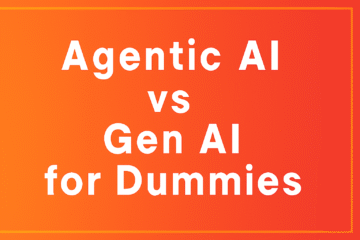
0 Comments